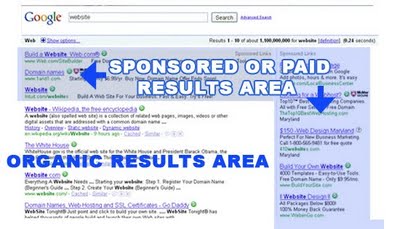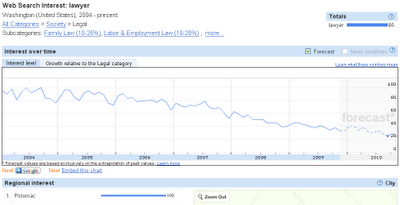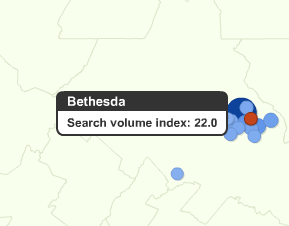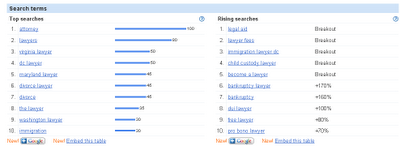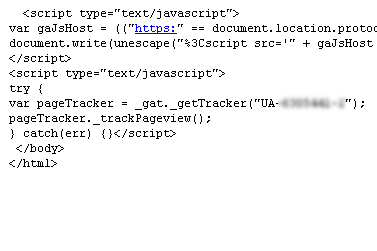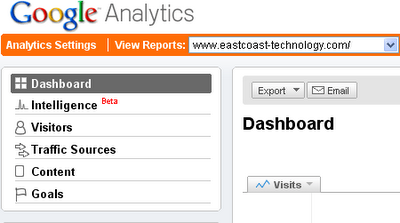Search Engine Optimization: Five ways to increase website traffic
You have a website, now you want to start making money by selling your products and/or services? As an Internet Marketing Company, we specialize in search engine optimization services that will guarantee a major increase in volume and quality of website traffic from search engines via "organic" search results. Here are five ways to increase website traffic. 5. Pay-Per-Click (PPC) Advertisements - is a highly cost-effective way to attract cheap, targeted website traffic. It's simple: Create a PPC Ad and set your bid amount for each targeted keyword. Spend enough money and your PPC Ad will get top placement on search engine result pages (SERP). If someone is searching for the keyword or phrase on which you set a bid amount for and you have a well-written ad, you will get clicks the moment the ad is activated. Here are three popular PPC service websites: 4. Register with Local Business Directories - there are several online local business directories that offer FREE business listings to market your website. Most of the provide you with the ability to add and customize your business listing. For example, Google Local Business allows you to customize your business listing on google map, add online coupons, store hours, payment options and provide the ability for customers to write reviews. They even have a robust reporting tools that shows you where and how users are finding our business. Here are several free local business directory websites: 3. Reciprocal Link Exchange – Before search engine domination, websites relied on web-rings or link exchanges to generate traffic leads. Websites with similar themes would exchange links in the form of a banner or link to be displayed on the web page. Site browsing users would be able to click on the web-ring banner or link to navigate to another related web page. While the practice seems obsolete, link exchange is a fast and free way to generate more site traffic and help you organically optimize your site. It is important to find link partners with themes or topics that are related to your website theme. This is definitely beneficial for two reasons: First, search engines will give higher value your site if you have relevant websites linking your your website. Second, links from topic-related websites will bring you highly targeted visitor traffic from them and help increase your own credibility. The simplest way of doing it is to email another website owner and ask to do a link exchange. 2. Get out and be Social – There are thousands of free social media website available for your to market your company and its products/services. Social media websites, such as Facebook, LinkedIn, Twitter, Digg, del.icio.us, provide you with fast and effective way to communicate with millions of people. Each one has a unique advantage and can be used to communicate in different ways. It is important to understand your targeted audience and the social media websites that best communicate with them. 1. Don't forget about offline promotion – It is very common mistake to forget about offline promotion when you want to increase “online” traffic. If you have a business site, make sure the website address is listed on your business cards, letterhead and any other promotional handouts. If you run a mail/newsletter campaign let potential customers know about new content on your website. Have a question or topic that you would like to see on this blog? Let us know and we will be happy to blog about it!
Search Engine Optimization Tips: Getting your website listed on the first page of Google.
Getting your website listed on the first page of Google or any other search engine takes hard work, strategic planning and persistence. As an Internet Marketing Company, we specialize in organic website optimization for companies to improve page ranking on Google, Yahoo, and Bing search engines. First, let's talk about the two ways to get listed on the first page of a search engine result page (SERP), Pay-Per-Click (PPC) advertisement. The Paid or "Sponsored" Way.All major search engine result pages have “sponsored” and “organic” search result areas. “Sponsored” or paid result areas contain PPC advertisements ads that have been created by someone to increase website traffic/visibility. Most SERP's have two “sponsored” areas that contain approximately 10-12 PPC ads. PPC ads are displayed based on the user search term and the PPC ad settings established when it was created. Like web page optimization, you must spend time planning and optimizing your PPC ads AND the landing webpage to get a maximum Return of Investment (ROI). Here is a picture of the Google SERP, Notice the blue area marked as "Sponsored Links".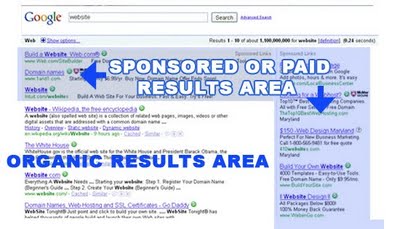 Getting your PPC ad listed on the first page of a SERP takes a little bit of planning and $$$. When you create a PPC ad, you set the Cost-Per-Click, or what you would be willing to pay for a user to click on your ad. You also set parameters such as, when the ads should be displayed, daily/monthly budget, targeted audience demographics, keyword/search terms, title, landing page url, preference SERP placement (Top vs. Side), to name just a few.. Obviously, the higher you set your Cost-Per-Click per keyword/term, the higher your PPC ads will appear on the SERP page and your daily/monthly budget will determine the frequency of the ad placement. The "Organic" or Natural Way.The organic search results areas on SERP's are generally located on the center of the page, just below the sponsored result areas. Google, Yahoo and Bing have ten positions on each page that contain organic or non-paid records. Getting your website listed on the first page of a SERP organically takes time and most important planning. Organic website optimization means to design and build each page in such a way that it will be easier for search engines to both discover and categorize your site content. Below are some organic website optimization tips that can help you achieve a high page ranking. Here is a picture of the Bing SERP, Notice the white area marked as "Organic Results Area".
 Create unique, accurate page titles for each page. Create unique, accurate page titles for each page.A title tag tells both users and search engines what the topic of a particular page is. Read more about title tag website optimization. Make use of meta keywords and description tags.Meta tags are HTML tags used to describe the content of your document (meta-data) to browsers and search engine spiders. Your meta keywords and description tags should be unique to each individual page and should contain your keywords that you are optimizing your site for. Make use of the anchor tag.The Anchor text is the clickable text that users will see when text is placed within the anchor tag . Your anchor text should be short but descriptive text. Remember, the better your anchor text is, the easier it is for users to navigate and for Google to understand what the page you're linking to is about. Make use of the anchor title tag attribute.Anchor title tag attribute is the text that appears when someone hovers over the clickable text of a link . The anchor title should contain a short description of what the page linked to is about. Make use of the image "alt" tag attribute.The "alt" tag attribute is the text that appears when your mouse hovers over an image. All images can have a distinct filename and "alt" attribute, both of which you should take advantage of. Employ a Sitemap.Sitemaps provide a way for users and search engines to discover your content. They make your site easier to navigate and can be used to tell search engines which pages are more important than others. Google provides a free tool that allows you to submit an XML sitemap to communicate your site structure. Promote you website.This could be through blog posts, social media services, email, forums, or other means. Organic or word-of-mouth buzz is what helps build your site's reputation with both users and Google, and it rarely comes without quality content. Labels: get listed on listed on the first page of Google, Google Website Optimization, increase website traffic, what is PPC
SEO Keyword Research:: Google Insights for Search
One of the most important elements of any successful SEO strategy is Keyword Research. Keyword Research is the process of identifying and selecting the most relevant search terms your targeted audience would use to find your product or service. Keyword Research may include evaluating keywords used by competitor websites, using keyword generator tools, conducting customer surveys and brainstorming sessions. One invaluable Keyword Research tool that should not be overlooked is Google Insights for Search.  Google Insights for Search is a free service provided by Google that essentially allows you to see what the current search trends are for particular search term(s). You are able to filter results by country, regions, cities, categories, and time ranges. You can also see top related searches and rising searches trends for a particular filtered result. Google Insights for Search allows comparing date ranges dating back to 2004, so you can see search trends related to a particular topic spanning over several years. Let's look at an example of how to use Google Insight for Search to strategically select keywords for our Search Engine Optimization campaign. Our Law Firm Example: A new law firm has just opened in Bethesda, Maryland. The firm wants to optimize its website to organically increase client leads. The firm specializes in divorce law and targets people who are looking for divorce lawyers within a 50 mile radius from the Bethesda office location. Based on keyword research techniques, firm staff have created a list of five keywords that targeted audience may use to search for related services. divorce law firm divorce attorney, divorce lawyer, marriage divorce, family attorney Using Google Insight for SearchIn order to maximize SEO efforts, we want to ensure that the most effective keywords are used during site optimization. Using Google for Insights will allow us to see which keywords have the best track record for users within the targeted area, show related search terms they we may have missed, compare search terms, and identify possible search patters of search terms. Compare the Performance of Keyword/Search TermsOur first step is to compare the performance of the search terms related to "lawyer" services for our targeted area. The search area provides you with the ability to add up to five search terms in the search term boxes provided. You are able to compare up to five search terms groupings at one time, with up to 25 search terms in each grouping. In our scenario, we are going to add "lawyer" in the search term box.  Next, we are going to apply the filter to include searches spanning the past three years that have been from our targeted area (Maryland, DC area) and in the "Legal" category. The Value of the Reporting SectionsIf your search criteria has enough data, then your results will be generated into three reporting areas including an "Interest Over Time" reporting area, "Regional Interest" reporting area, and a"Search Terms" reporting area. Interest Over TimeThis reporting area contains a graph that illustrates each keyword/search term performance spanning over the selected time frame. The numbers on this graph reflect how many searches have been done for a particular term, relative to the total number of searches done on Google over time. In addition, you are able to see growth related to interest level and its growth relative to its category and can see news headlines for the search term and a "projected search volume forecast" based on previous trends. In our scenario, we can see that "lawyer" searches related to "Family Law" comprise of 10-25% of Legal Category search volume. 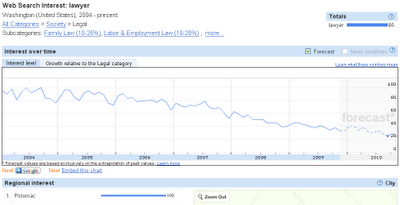 Regional Interest Regional InterestThe Regional Interest reporting area allow you to see the search terms popularity by region/city/country. In our scenario, the targeted audience lives in a 50 mile radius from Bethesda, Maryland. We can see that Potomac - MD, Washington - DC, McLean - VA are the top three cities with the highest search volume for "lawyer" in our targeted area, with Bethesda - MD landing at 6. 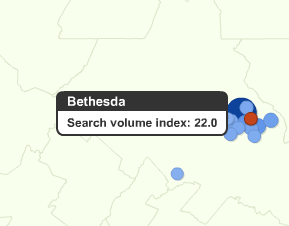 Search Terms - Top Searches vs. Rising Searches Search Terms - Top Searches vs. Rising SearchesThe search terms section is broken down into two areas, the Top searches area and the Rising searches area. Top searches area contain search terms with the most significant level of interest. In our scenario, we used "lawyer" as our search term. In the results we can see that "attorney" and "lawyers" are the top two search terms, with "divorce lawyer" at #6. We can also see other keywords related to our search and even drill down to see search results within the search term. 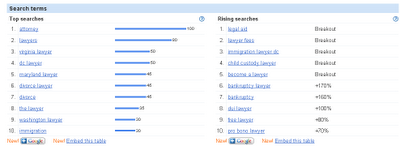 After drilling down into several top search terms, we are able to identify several additional keywords that should be considered for the SEO campaign and re-prioritize search terms based on performance. ConclusionEffective keyword selection begin with Keyword Research. Using the proper keyword/search terms can be the difference between 10 users and 1,000 users a month. Google Insights for Search provides you with a FREE tool that will help you measure interest of particular keyword/search term related to your product/service. Labels: google insight, improve website ranking, increase website traffic, keyword research, seo
Ten Websites That Will Help You This Thanksgiving.
With the thanksgiving approaching, many of us are looking forward to spending time with family/friends, re-establishing old traditions and eating lots food. On the flip side, many of us are dreading traffic & flight delays, the annoying relative or in-law, and the weight scale the next day. So, in the spirit of thanksgiving we decided to come up with a list of websites that will help guide you through this holiday. 1. Still looking for that "signature" dish to make for thanksgiving? A visit to allrecipes.com will not only give you inspiration but the delicious recipe for the dish as well. http://allrecipes.com/Recipes/holidays-and-events/Thanksgiving/ 2. Need that perfect bottle of wine to serve with thanksgiving dinner? Checkout Food and Wine's 10 Top Thanksgiving Bottles. http://www.foodandwine.com/articles/holiday-wine-game-plan-10-top-thanksgiving-bottles 3. Maybe, you need a stiff holiday drink to deal with that annoying relative or in-law . Here are seven cocktails, courtesy of American Bartenders School. http://www.barschool.com/bartending-blog/thanksgiving-holiday-cocktail-drink-recipes 4. Flying home for thanksgiving? Checkout the FAA Flight Delay Information website for real-time airport delay information. http://www.fly.faa.gov/flyfaa/usmap.jsp 5. Planning a road trip? Checkout NAVTEQ real time traffic alerts and traffic reports website. http://www.traffic.com/ 6. Football on thanksgiving is a tradition. The two go hand in hand, like peanut butter and jelly. See what is on store for this years games. http://www.nfl.com/thanksgiving/story?id=09000d5d8045a5e3&template=without-video&confirm=true 7. Discover the humble origins of Thanksgiving holiday traditions with facts from history.com. http://www.history.com/content/thanksgiving 8. Macy's Thanksgiving Day Parade Official Website – A true classic. http://social.macys.com/parade2009/ 9. Tips To Avoid Overeating On Thanksgiving from livefitblog.com. Wait…is that possible?? http://livefitblog.com/2009/11/23/tips-to-avoid-overeating-on-thanksgiving/ 10. Thanksgiving decoration ideas from Better Homes and garden. http://www.bhg.com/ Happy Thanksgiving!
Search Engine Optimization: <Title> Tag Tips
When it comes to SEO, the meta title tag is one of the most important factors influencing search engine ranking algorithms. Search engines use the title tag to provide a link to the site matching the user's search. Fixing a site’s title tag can lead to higher rankings and provide a fast and effective way to increase your search engine rankings. How long should a <title> tag be?According to the W3C, there is no limit to the size of a webpage title; however, you should keep your webpage title to less than 64 characters. Most search engine results pages have a maximum number of characters they will display before the title is truncated. Google will display up to 69 Characters, Bing will display up to 65 Characters, and Yahoo display up to 72 Characters – and "yes" spaces count. What should be in <title> tag?Your title tag should be well written, properly identify the theme of that particular page, and include one or several of your most important keyword(s). Your most important keyword(s) should appear in the beginning of the title tag, and also appears in a heading tag or bold at the top of the page. To save space and speed up searching, some search engines exclude common words or "stop words" from their index. You should avoid using stop words in your title tag, such as 'The', 'or', 'in', 'it'. Lets look at a fictitious Maryland painting company, ABC Painting that would like to optimize their website for searches relevant to painting contractors in Maryland: Some keywords that may be of interest would be: Maryland Painting Contractors, MD Painting Contractors, House Painting Contractor Serving Maryland Using the keywords above, we would consider the following titles for the home page; - Title #1: Maryland Painting Contractors | ABC Painting
- Title #2: Painting Contractor Serving Maryland | ABC Painting
- Title #3: Maryland House Painting | ABC Painting
Keep your title tags unique and original. Remember, title tags are used by search engines to classify and process your website content. Using different keyword(s) or phrases in your title tags that properly identify the theme of that particular page will provide a fast and effective way to increase your search engine rankings. Labels: imporve website ranking, increase website traffic, seo
A Step By Step Guide: How to set up Google Analytics on Your Website.
If you are looking for a FREE and robust website traffic reporting solution for your website, Google Analytics may be the answer for you. Google Analytics service provides website site owners and businesses a FREE, EASY and POWERFUL tool to help understand and monitor website traffic. In order to use Google Analytics service, you need to create a free account with Google Analytics or subscribe to Google Analytics using your existing Google account. Once you have done this, you will need to setup a website tracking profile for the site that you want to monitor and install the tracking code snippet onto all of the pages you want to track. Follow these four Easy steps below to unlock to power of Google Analytics today! Step 1: Create an Account with Google Analytics. - Open a web browser and open Google Analytics Official Website: http://www.google.com/analytics/
- Sign in to Google Analytics with your Google Account or Create A Free Account.
Step2: Setup Website Tracking Profile - From the Analytics Setting page, click on the "Add Website Profile".
- Select the "Add a Profile for a new domain" radio button and enter the website address in the textbox provided.
- Cost Source - If you are running a Google Pay-Per-Click Campaign, you are able to tie Google Analytics to your Pay-Per-Click Campaign Profile. This is optional.
Step 3: Add Tracking Code Snippet to your website pages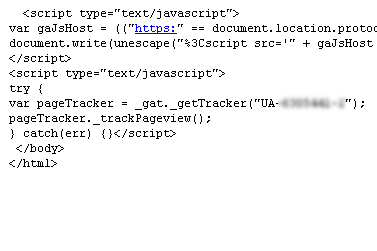 - Add Google Analytics tracking code snippet onto your website pages. You will need to do this for every page you want to track. Be sure to paste the code within the BODY tags.
Step 4: Review Tracking Information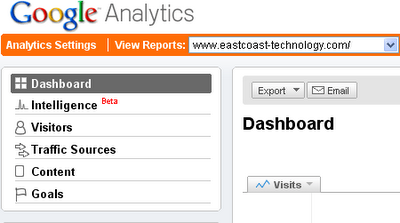 - On the Website Tracking Profile, click on the website address you setup in Step 2, to launch the Google Analytics Dashboard.
NOTE: The "Tracking Status" column on the Website Tracking Profile page will provide you with the current status of your tracking code snippet and the last time your site was checked by Google. The status will read "validated" if everything was successful.Labels: FREE and robust website traffic reporting solution, how to add Google Analytics to your website
We have clients all over the United States including Maryland, DC, Chicago, Florida and Philadelphia.
|