A Step By Step Guide: How to set up Google Analytics on Your Website.
If you are looking for a FREE and robust website traffic reporting solution for your website, Google Analytics may be the answer for you.
Google Analytics service provides website site owners and businesses a FREE, EASY and POWERFUL tool to help understand and monitor website traffic. In order to use Google Analytics service, you need to create a free account with Google Analytics or subscribe to Google Analytics using your existing Google account. Once you have done this, you will need to setup a website tracking profile for the site that you want to monitor and install the tracking code snippet onto all of the pages you want to track. Follow these four Easy steps below to unlock to power of Google Analytics today!
Step 1: Create an Account with Google Analytics.

- Open a web browser and open Google Analytics Official Website: http://www.google.com/analytics/
- Sign in to Google Analytics with your Google Account or Create A Free Account.

- From the Analytics Setting page, click on the "Add Website Profile".
- Select the "Add a Profile for a new domain" radio button and enter the website address in the textbox provided.
- Cost Source - If you are running a Google Pay-Per-Click Campaign, you are able to tie Google Analytics to your Pay-Per-Click Campaign Profile. This is optional.
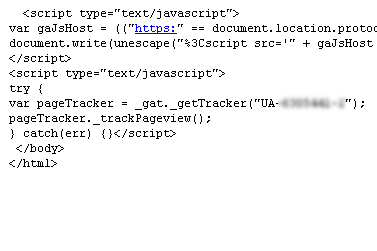
- Add Google Analytics tracking code snippet onto your website pages. You will need to do this for every page you want to track. Be sure to paste the code within the BODY tags.
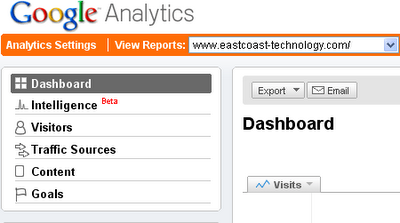
- On the Website Tracking Profile, click on the website address you setup in Step 2, to launch the Google Analytics Dashboard.
Labels: FREE and robust website traffic reporting solution, how to add Google Analytics to your website


